
요즘 깃허브를 잔디 가꾸는 것이 중요하다고는 들었지만 따로 배우거나 하진 않아서, 믿믿했던 저의 깃허브. 오늘은 특강에서 깃허브 꾸미는 방법을 알려주어, 프로필을 만들어봤습니다.
1. 깃허브 프로필 생성
깃허브에서 레파지토리를 깃허브 아이디와 동일한 명으로 생성하면 만들어집니다.
레파지토리를 생성할때 만들어지는 📑 README.md 파일에서 프로필 내용을 작성하고 꾸밀 수 있습니다.
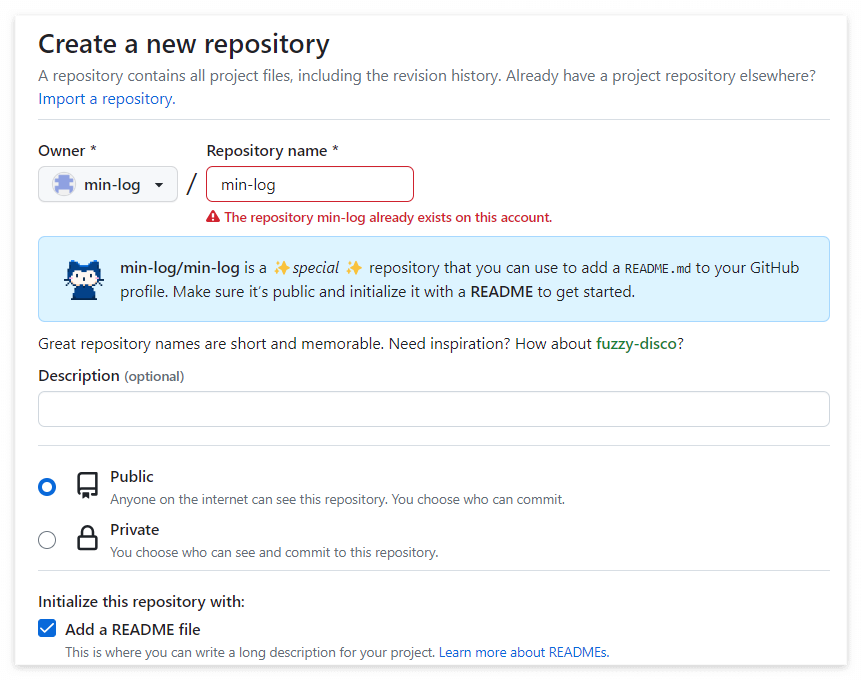
2. 프로필 꾸미기
01) 기술스택
사용 할 수 있는 주요 기술스택을 만들기는 아래 simpleicons 사이트에서 아이콘 명, 컬러를 가지고 만들 수 있습니다.
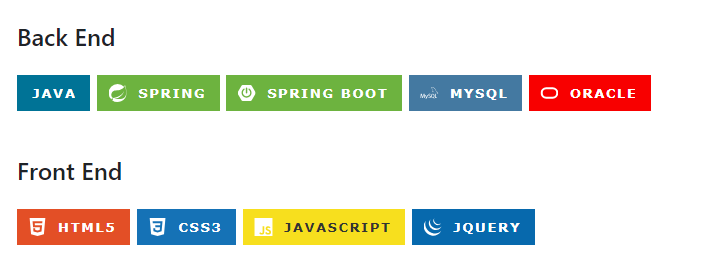
Simple Icons
2466 Free SVG icons for popular brands
simpleicons.org
📑 README.md
<span>
<img src="https://img.shields.io/badge/아이콘이름-색상코드?style=for-the-badge&logo=아이콘이름&logoColor=아이콘컬러" style="height:24px">
</span>
🍫 Ex - Spring Stack
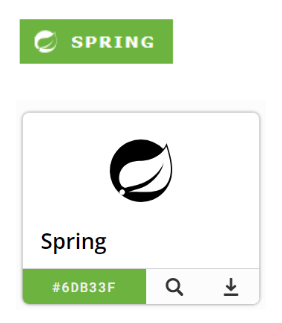 |
|
02) GitHub 상태 확인 카드

📑 README.md
[](https://github.com/깃허브아이디)
- 깃허브 이용 상태에 대해 노출해준다.
- 테마를 사용하여 색상 및 스타일을 변경할 수 있다.
- ?username=깃허브아이디&show_icons=true&theme=테마
- 테마 종류 : dark, radical, merko, gruvbox, tokyonight, onedark, cobalt, synthwave, highcontrast, dracula
03) GitHub 사용한 언어별 순위
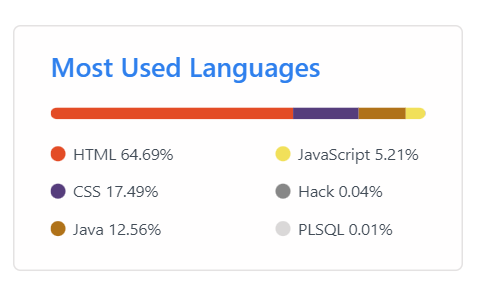
📑 README.md
[](https://github.com/깃허브아이디/github-readme-stats)
[](https://github.com/깃허브아이디/githubreadme-stats)언어 순위 표도 다양한 스타일로 변경 할 수 있는데 맨 아래 깃허브 링크를 들어가보면 확인 할 수 있습니다.
04) 조회수
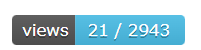
HITS
Easy way to know how many visitors are viewing your Github, Website, Notion.
hits.seeyoufarm.com
HITS 사이트에서 자신의 URL 추가 및 디자인을 커스텀 하고 하단에 마크다운을 복사해서 추가해줄 수 있습니다.
그런데 아무래도 추가하고 부터 조회수가 늘어나는 것 같아요 👀
📑 README.md
[](https://hits.seeyoufarm.com)
05) 트로피

📑 README.md
[](https://github.com/깃허브아이디/)
👇기타 사용방법은 아래 링크에서 더 확인 할 수 있어요!
GitHub - anuraghazra/github-readme-stats: Dynamically generated stats for your github readmes
:zap: Dynamically generated stats for your github readmes - GitHub - anuraghazra/github-readme-stats: Dynamically generated stats for your github readmes
github.com
'Project · Etc' 카테고리의 다른 글
| [ GIT ] Fork 받은 프로젝트로 add · commit · push · merge · pull request 까지 작업 해보자 (0) | 2023.04.13 |
|---|---|
| [ DB H2 ] Spring boot - DB H2 연결 (0) | 2023.03.15 |
| [ intellij ] 인텔리제이 스프링 부트에서 jsp 파일 사용방법 (0) | 2023.03.15 |
